Imaginando
DRC Help - Settings
MIDI Clock and MIDI Channel
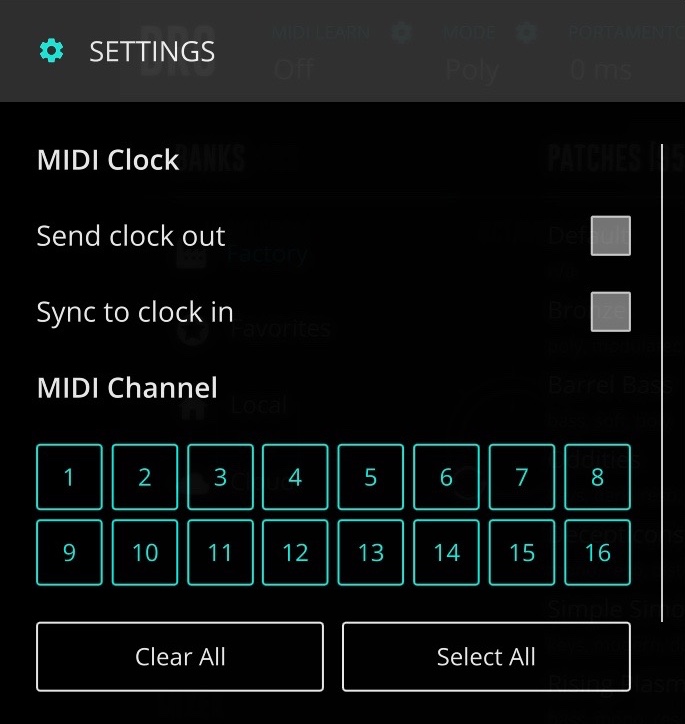
Send clock out option allows you to send midi clock messages throughout the available MIDI outputs. Use Sync to clock in to sync DRC to an external clock source.
You can filter the MIDI channels inputs individually by ticking the boxes numbered from 1 to 16. When a channel is off, the routed destination inputs will be ignored. Use the clear and select all options to activate/deactivate all the channels.
Voices
When playing the piano, 10 “voices” can usually be played simultaneously. Voices defines the total polyphony of DRC, this means the amount of notes that can be played simultaneously. A higher polyphony means a higher the CPU load. This is critical when running the synthesizer in older computers, or Android devices, which may lead to audio dropouts and glitches. If that is the case decrease the number of voices for optimal performance.
Knobs Sensitivity
This setting controls how much you have to slide the finger up or down to rotate a knob from minimum value to maximum value. This may be relevant depending on the screen size of the used device. For instance, you might want to lower the knob sensitivity on a phone and increase it on a tablet.
Color Schema
This feature lets you customize the look and feel of DRC, by changing the color used for details and highlights.
Brightness mode
Use this feature to invert the color polarity of the user interface. By default the brightness mode is dark. When using the synth under intense ambient light (eg: outside on a sunny day) you might want to toggle the brightness mode.
Background Audio
Use this option to determine if the synthesizer engine keeps running when the app is on background. When on, you are able to play the synthesizer with an external midi controller when using other apps. This option is disabled by default.
Note: the synthesizer engine is CPU intensive. It will drain you device battery even when you have the screen locked and the display is off. Don’t forget it!
Ableton Link (iOS only)
Ableton Link is a technology that keeps devices synced in time over a local network, so you can forget the hassle of setting up and focus on playing music.
There are numerous iOS apps that have this technology integrated, thus making it possible to sync all app’s tempo effortlessly. By default Ableton Link is disabled. Use this option to enable it.