Imaginando
FRMS Help - Envelope Panel
There are two independent envelopes that can be used. Envelope generator 1 (EG1) is used to shape the amplitude of the sound, and envelope generator 2 (EG2) controls the layer’s filter cutoff.
This module can be manipulated direct with mouse or touch, either using the individual ADSR knobs or by directly interacting with the visual display of the envelope curve, it’s possible to change the attack, decay, sustain and release by making left/right and up/down movements.
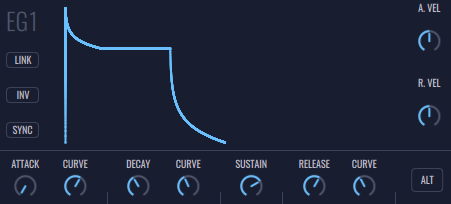
-
LINK - When active, links the changes made on the current EG to the same EG on all other layers.
-
INV - This button inverts the shape of the EG vertically.
-
SYNC - When activated, EG time based values (ATTACK, DECAY, RELEASE) are in sync with the BPM.
-
ATTACK - Controls the attack time of the envelope.
-
CURVE - Controls the type of curve being applied to the attack stage.
-
DECAY - Controls the decay time of the envelope.
-
CURVE - Controls the type of curve being applied to the decay stage.
-
SUSTAIN - Controls the sustain amount of the envelope.
-
RELEASE - Controls the release time of the envelope.
-
CURVE - Controls the type of curve being applied to the release stage.
-
ALT - When toggled, this button allows access to the alternate function MAX, which allows you to control the maximum values of the time based parameters (ATTACK, DECAY, RELEASE).
-
A.VEL - Controls the amount of modulation being applied to the attack stage by velocity value.
-
R.VEL - Controls the amount of modulation being applied to release stage.