Imaginando
FRMS Help - Performance Modes
FRMS has two types of performance modes: Keyboard and Chorder. They can be changed using the icon on the bottom left of the instrument
Keyboard
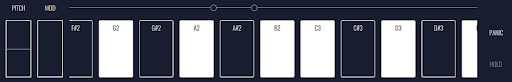
The built-in keyboard works as a regular keyboard, with the possibility of also playing in MPE mode.
-
PITCH - Pitch Bend.
-
MOD - Modulation Wheel.
-
PANIC - Stops all notes.
-
HOLD - Holds a note after it is pressed.
Moving (left and right) the zone between the two circles moves the keyboard keys up and down the octaves, and moving up and down increases and decreases the key’s size.

Chorder

With the built-in Chorder it is possible to play chords and to play single notes from the current selected chord. The notes displayed on the chord’s pads represent the fundamental, and the chord types are arranged as followed:
-
Top Row - Major Chords.
-
Middle Row - Minor Chord.
-
Bottom Row - Major 7 Chords.
On the left there are the following buttons:
-
PLAY/SEL - Sets the chorder to play mode. When pressing a pad in play mode, it plays that chord. When pressing in Selection mode it selects the chord.
-
HOLD - When active, if a chord is pressed it will play until it is pressed again or until hold is turned off.
-
Interval Button - Here it is possible to select the interval between the notes of the same line. For example, in 5P (perfect fifth) each chord of each row will be separated by a 5th.
-
PAN (device) - It is possible to move the chorder view while pressing this button and moving the chorder zone. This is available in the FRMS app for device.
The lateral horizontal lines represent the individual notes of the current selected chord. Clicking on them will play the corresponding note. Chords can be played with single notes simultaneously.

The foremost right arrows will shift (up/down) the current chords by one octave at a time.
![]()